Previous lessons have considered how a network may be controlled by setting control data associated with objects on the network. User Programmable Control (UPC) allows you to change the state of objects such as pumps and valves based on information from sensors elsewhere in the network. These objects are called regulators. For example, you can use the output from a flow meter to determine when a valve should be opened or closed. In this way, you can control flows throughout the system, improve water distribution and optimise operating regimes for the network.
To run a UPC simulation you can either set up a UPC Scenario or use UPC Scripts. The scenario/scripts contain details of the regulators being modelled, the sensors that will provide flow, pressure and level data, and the rules by which the sensor output is applied in order to control the regulators. This lesson demonstrates the use of a UPC Scenario.
Each scenario contains a number of simple components that can be combined to build up complex instructions.
This lesson illustrates the way in which level data from a reservoir can be used to control a pump supplying the reservoir. The lesson uses the example database.
The lesson is divided into three stages.
The stages are:
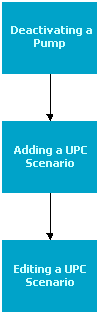
To start at the beginning of the lesson, click here.
To go back to the beginning of this tutorial, see InfoWorks WS Pro Tutorial.